%yes
y
y
y (Ctrl+C)
%
yes .... now i will talk about something about "yes" utility...
in linux,, usually located at /usr/bin/, there is a file called "yes"
it utterly does nothing but continues output of "y"
the size of this file is around 19kb (in OpenSUSE 11)
i recommend you try this command... hehe... don't login as root,,
yes | rm -i *
now,,, i'll talk about making "yes" on windows ....
here is the one purely done in "debug"
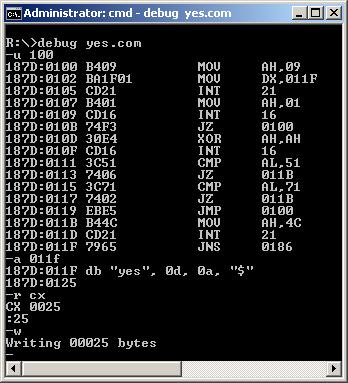 >
>
this yes quits when you press "Q" or "q"
or you can write one by a simply loop
loop:
mov dx, offset yes
mov ah, 9
int 21h
jmp loop
yes db "yes", 0d, 0a, "$"
or in batch file
@echo off
REM A yes utility on windows
REM Zhihua Lai, 07/Dec/2008 5:05am
REM Free to use, just for fun!
:yes
echo yes
goto yes
or if you write a keypressed.com which returns the key to command line...
@echo off
REM A yes utility in batch file with keypressed.com
REM Written by Zhihua Lai, 10-Dec-2008, 2:49
REM Just For Fun!
:yes
echo yes
keypressed
set key=%errorlevel%
if %key% EQU 81 goto eof
if %key% EQU 113 goto eof
goto yes
:eof
set key=
now i am attaching binary files... just for fun!
yes.com (37 Bytes)
yes15b.com (15 Bytes)
keypressed.com (19 Bytes)
You see, they are pretty small.
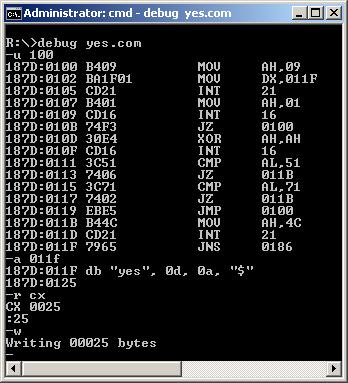 >
>